Candidates who are finding discrepancy in their data available in the INDoS/Seafarer’s Profile personal details can update the information with the correct details themselves. Changeable information such as present address, mobile number and e-mail id can be changed by the candidate without any intervention, but specific information such as permanent address, First Name and Surname can be updated from the Request for Personal Details Correction in Seafarer Profile available after logging into the DG Shipping Seafarer’s Profile.
But before proceeding for the correction, candidates are required to possess proof for the correction they are intending to, for which the Passport can be used for correction of mistakes in name, address and place of birth.
Hence scanned copy of the first and last pages of the Passport and INDoS are to be available with the candidate in PDF format.
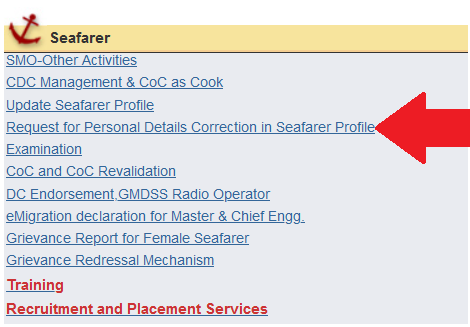
Click on Request for Personal Details Correction in Seafarer Profile link and then click on Request for Correction of Personal Details
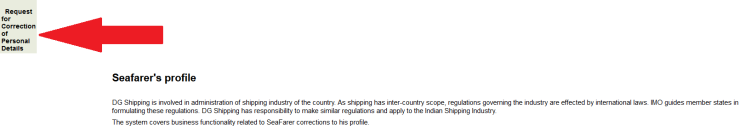
A form appears as below including the already existing details of the seafarer on the left and the proposed changes on the right.
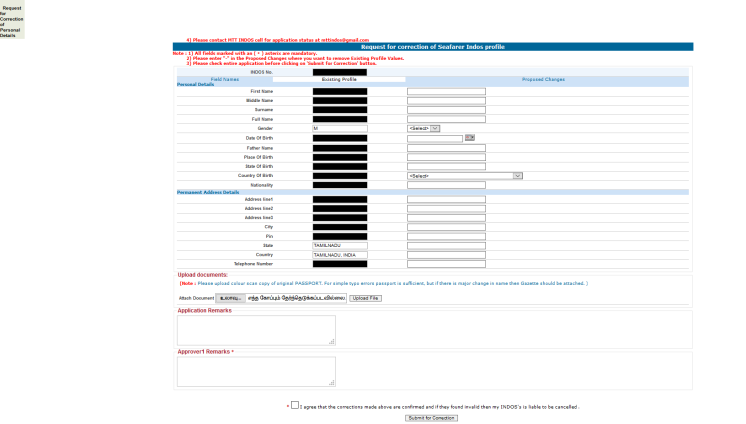
In the space for the proposed changes, update only the details to be changed as you require it to be in the Seafarer’s Profile/INDoS. Additionally retype the Full Name and Date of Birth although it is already existing. After entering the required changes, you need to upload the documents Passport (Scanned pages should be in a single file) and INDoS, by clicking on browse-select the file-Upload File.
After uploading the files, select the tick option agreeing for the correction, and click on Submit for Correction for submission of correction application. After the approval of the application request submitted by you, the changes will be reflected in the Seafarer’s Profile/INDoS. The status of the application can be checked by following the above procedure till the display of the form and a status bar will be displayed as below providing the status.

