
This post consists the procedures for obtaining of Dangerous Cargo Endorsement /DCE Advanced level required for Officers to be in-charge/control of Cargo Operations. The basic step for obtaining the DCE Advanced is to keep the Seafarer’s Profile upto date. The detailed steps for updation of the Seafarer’s Profile can be found in Update Seafarer’s Profile. The updation of the profile should also include the Advanced Training for the relevant type of tanker for which the DCE is sought for.
Read the Photograph and Signature Guidelines carefully before uploading, else the application will be reverted. The process for the application of the DCE is completely online and the procedure should be strictly followed for a smooth procedure during the issue of the Certificate by the MMD. The DCE Endorsement will be delivered only by post, so the applicant shall not approach the MMD for collection.
Eligibility (As given in DGS Circular: NT/ ENG Circular No. 2): Masters, Chief Engineer Officers, Chief Mates, Second Engineer Officers and any person with immediate responsibility for loading, discharging and care in transit or handling of cargo on tankers (STCW 95 Reg. V/1 Para. 2) may be granted a tanker endorsement at Level 2 for service on oil, chemical or liquefied gas tanker, as appropriate, on completion of the following:
Certificate of Competency at Operational or Management Level
Advanced Fire Fighting course (STCW Code A-VI/3)
Specialized training programme on Oil/Chemical/Liquefied Gas Tanker operations
3 months experience at Operational Level OR 6 months experience as an Officer trainee required on the type of tanker applied for within the last sixty months (5 Years).
For Deck Officers on Oil Tankers only, Advanced Liquid Cargo handling simulator course(5 days)
DO NOT APPLY, IF YOU NOT ELIGIBLE. THE PAYMENT IS VOID IF APPLICATION IS REJECTED.
Documents Required: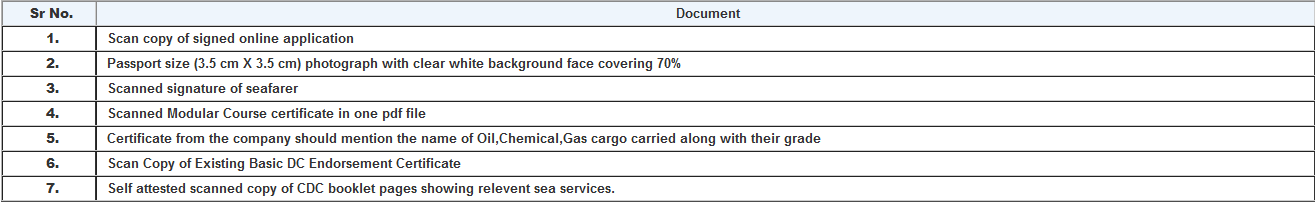
Fees: ₹4500
Application Procedure:
The basic step for application is keeping the Seafarer’s Profile upto date so that the personal details get reflected in the Application form, if there is any discrepancy in the personal details which is reflected in the Application form then correct/update profile. After logging into the Seafarer’s profile click on the DC Endorsement, GMDSS Radio Operator link
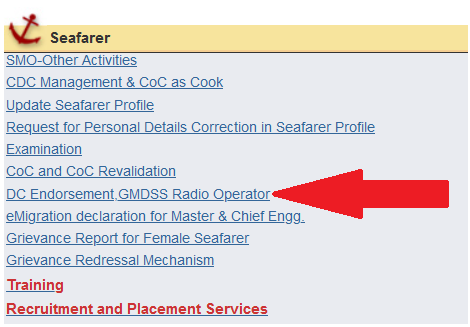
Click on the Application for DC Endorsement for Advanced (Level II) link
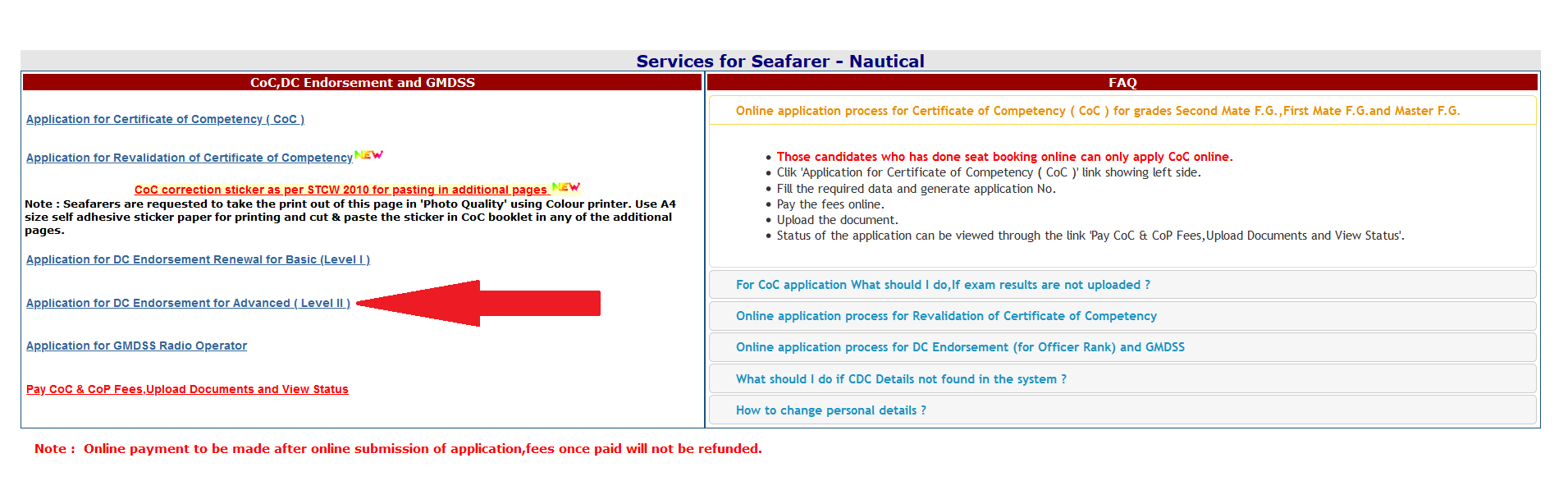
The DCE Advanced Application form appears as below. Check the data reflected from the Profile for correctness, proceed filling the other information if correct. Select the MMD you wish to apply to, nearest would be better for faster delivery. Select the application type New/Renewal. Select the Grade as applicable and enter the CoC Details (Application cannot proceed further without the information of CoC. Fill in the existing DCE details of DCE Basic for new DCE Advanced, else fill in the details of DCE Advanced for Renewal DCE Advanced.
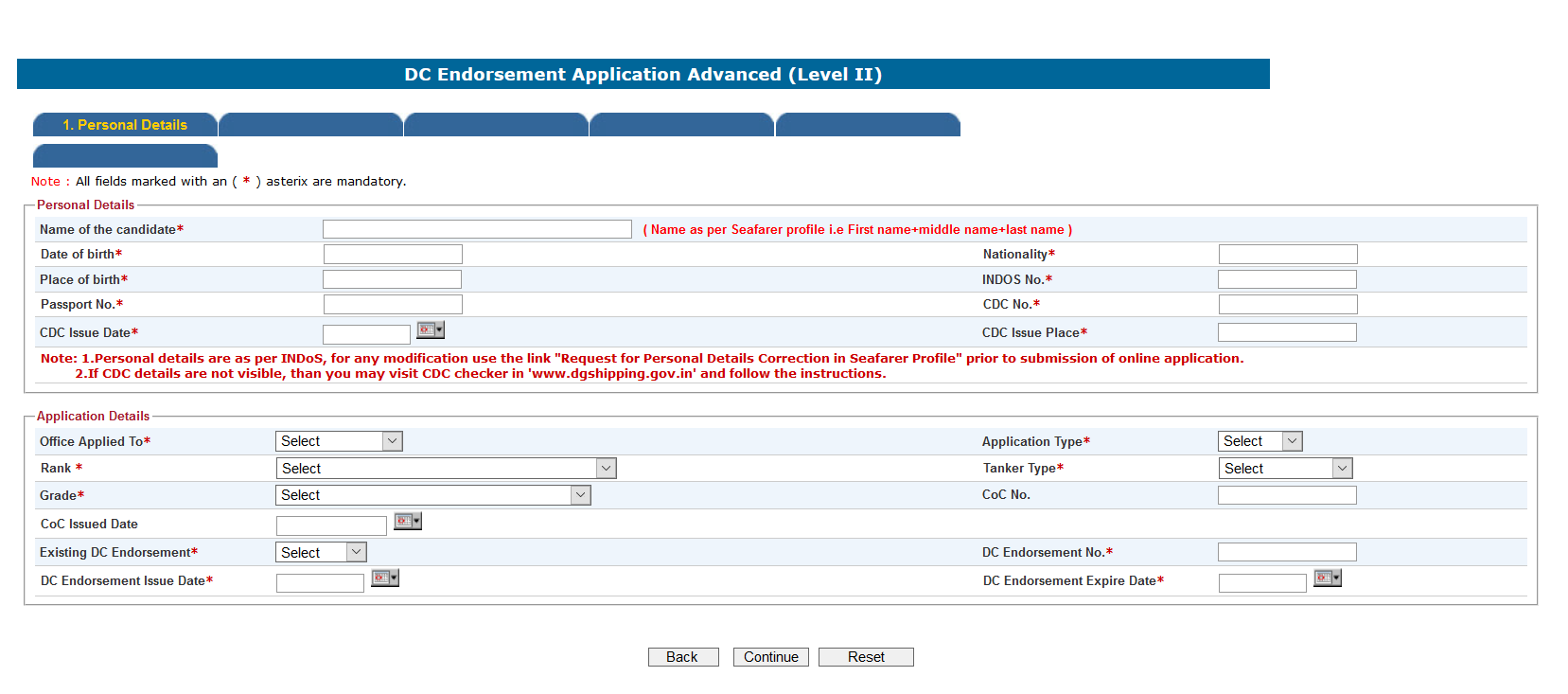
Then in the next page, enter the address details to which you wish to get the DCE delivered. (Only By Post option available)
In the next page enter the details of the required Advanced Modular courses for the particular type of tanker.
Required Modular Courses for each type of tanker:
Oil Tanker:-
Advanced Training in Fire Fighting (AFF)
Refresher Training in Advanced Training in Fire Fighting (if applicable)
Simulator- Liquid Cargo Handling – Oil – Management level (LCHS – 5 Days)
Advanced Training for Oil Tanker Cargo Operations (TASCO)
Chemical Tanker:-
Advanced Training in Fire Fighting (AFF)
Refresher Training in Advanced Training in Fire Fighting (if applicable)
Advanced Training for Chemical Tanker Cargo Operations (CHEMCO)
Liquefied Gas Tanker:-
Advanced Training in Fire Fighting (AFF)
Refresher Training in Advanced Training in Fire Fighting (if applicable)
Advanced Training for Liquefied Gas Tanker Cargo Operations (GASCO)
In the next page enter the Sea Service details. 3 months experience at Operational Level OR 6 months experience as an Officer trainee required on the type of tanker applied for within the last sixty months (5 Years).
Continue till the final step and Generate Application number.
In the DC Endorsement, GMDSS Radio Operator link page, click on Pay CoC & CoP Fees, Upload Documents and View Status link.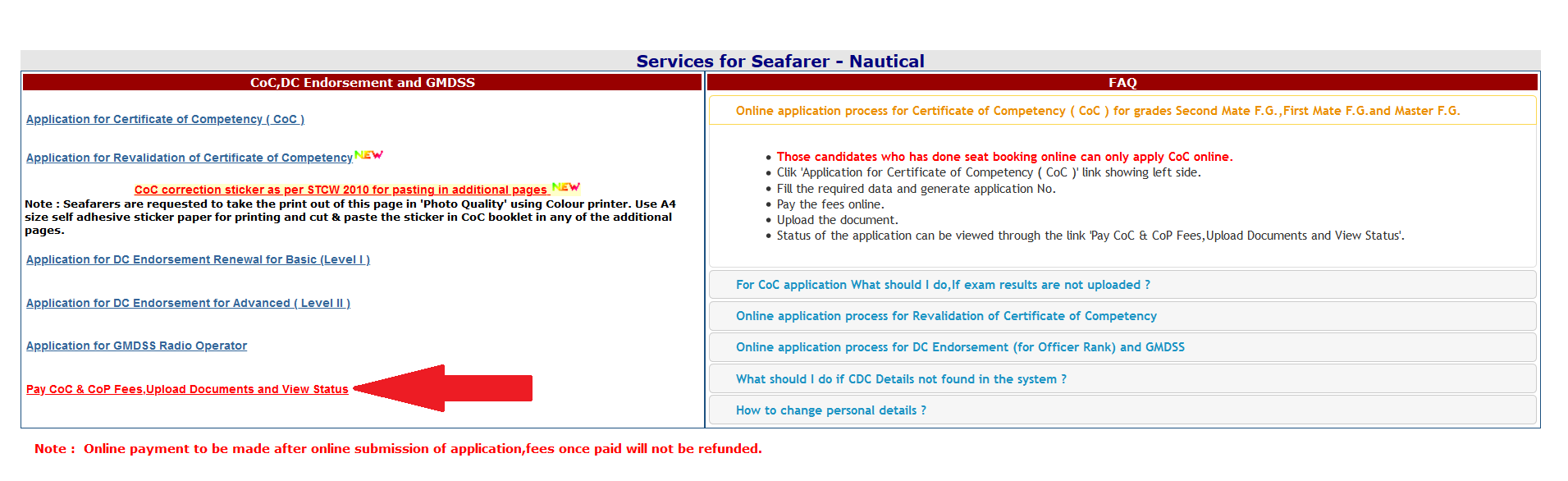
The status page will appear as below. The application will not be submitted until the payment is made and documents are uploaded. Click the Pay now link and complete the payment process.
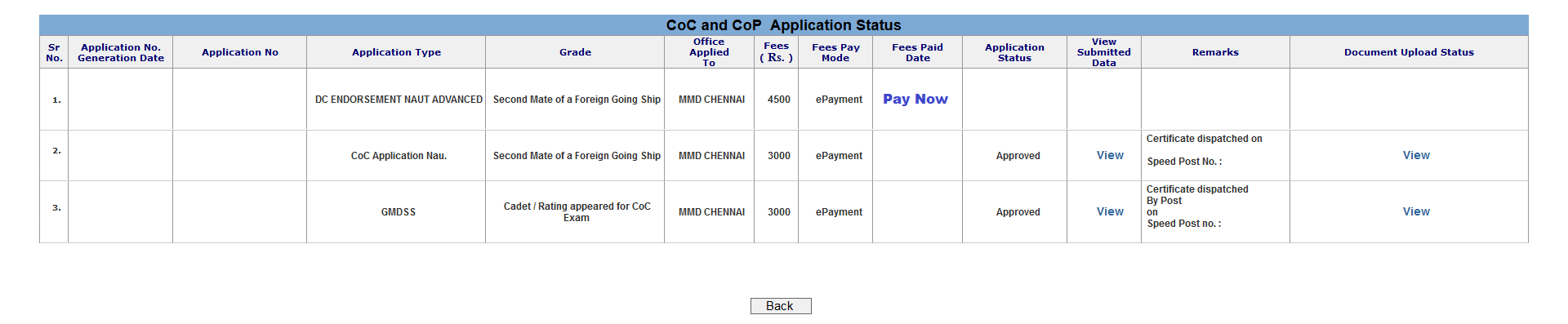
After payment Upload Documents link will appear in the Application status page, click on the link and upload the documents as required.
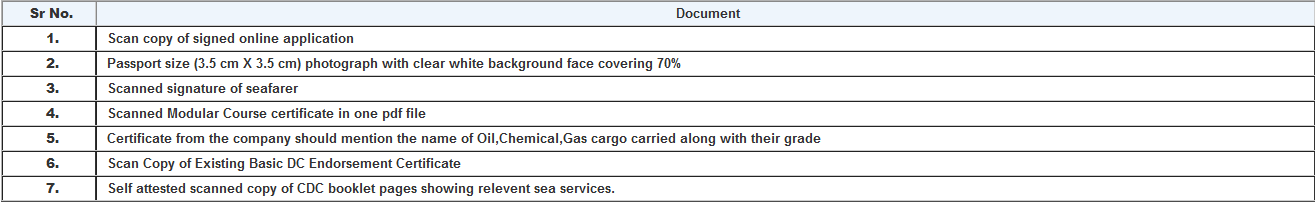
The online application will be available for printing during uploading the documents. Print the application form, sign it and upload the scanned copy of the application form, all pages in a single PDF file.
Photograph and Signature should comply with the Guidelines. Hence read it carefully during uploading, otherwise the application will be reverted back.
The scanned copy of the Modular Course Certificates should be uploaded in a single PDF file.
Sea service certificate from the company should mention the name and grade of Oil/Chemical/Gas cargo carried by that particular type of tanker for which the DCE is applied for.
The documents can be browsed and uploaded. Once all are uploaded, the application will be submitted at the MMD to which it is applied to which can be checked in the Application status page. The Application usually gets checked and Approved by the within a week. After approval the Certificate gets posted in the subsequent days by Speed Post to the address provided during the Application process. After approval the DCE information gets uploaded by the issuing authority in Master Checker of the Seafarer’s Profile.
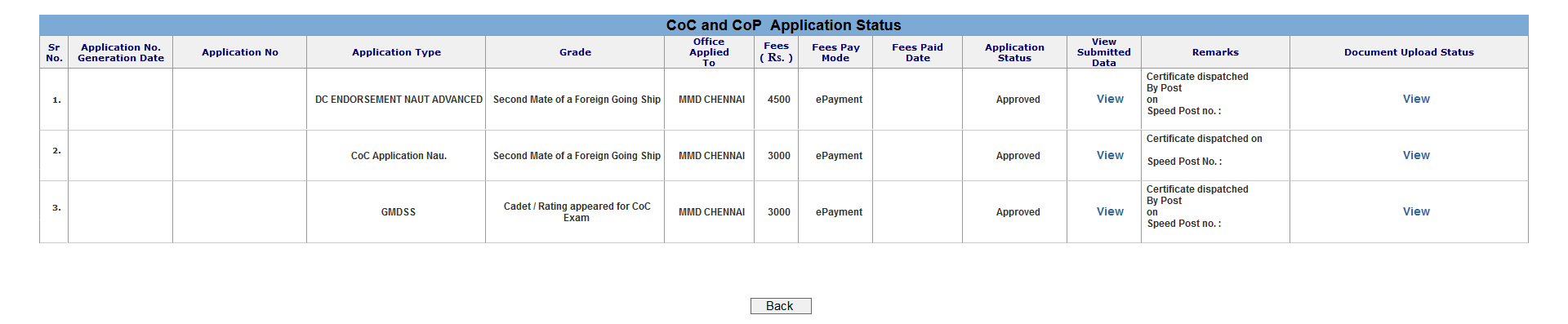
The status of Approval and the status of Certificate dispatch along with the tracking number can be found in the Application status.
Application Status Process Timeline:
New Application Received > Under Process > Approved
Incase of improper/incorrect document/file upload, the status shows Query back to Applicant
